Missing OCR Software on Deskjet
Compatibility: | Microsoft Windows XP, Microsoft Windows Vista, Microsoft Windows Vista Enterprise (32-bit), Microsoft Windows Vista Ultimate (32-bit), Microsoft Windows Vista (64-bit), Microsoft Windows Vista Home Basic (64-bit), Microsoft Windows Vista Home Premium (64-bit), Microsoft Windows Vista Business (64-bit), Microsoft Windows Vista Enterprise (64-bit), Microsoft Windows Vista Ultimate (64-bit), Microsoft Windows Vista Business (32-bit), Microsoft Windows Vista Home Premium (32-bit), Microsoft Windows Vista Home Basic (32-bit) | |
System requirements: | " /> | One of the following printer series must be installed using the “Full Feature Software and Drivers” solution in order to receive this update. The printer must be connected and switched on prior to installing this update. HP Deskjet F2400 series HP Deskjet F4500 series HP Deskjet K209a-z series HP Photosmart B109a series HP Photosmart B109n series HP Photosmart C209a series HP Photosmart C209n series HP Photosmart C309g-m series HP Photosmart C309n-z series HP Photosmart C4700 series *HP Deskjet F4400 series *HP Photosmart C4600 series *Must have upgraded to HP Software v13 or v14 |
Description: | This Optical Character Recognition (OCR) software automatically converts scanned text to editable text. | |
Enhancements: | You can edit a scanned document using your OCR software. Scanning text using OCR software enables you to bring the content of magazine articles, books, and other printed matter into your favorite word processor and many other applications as editable text. Click Here For Download |
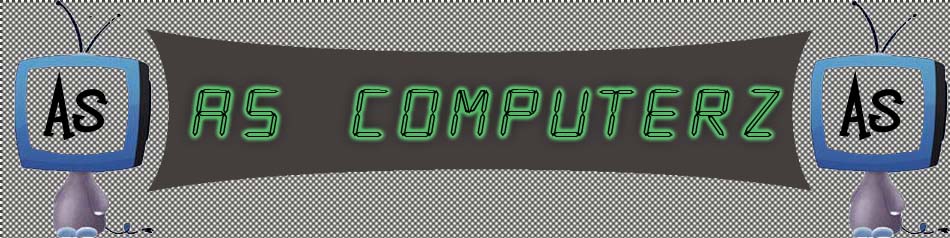

No comments:
Post a Comment